How to send the log file (when PhoneLeash support asks you to)
NOTE: Please don't send logs unless support@phone-leash.com asks you to. Logs contain private information so they're requested only when absolutely necessary.
- Open the PhoneLeash app, enter your setup password
- Click the SEND LOGS ON REQUEST button
- Select your email client, such as GMail, Outlook etc
- Briefly describe the problem or say why you are sending the log file
- Send the email
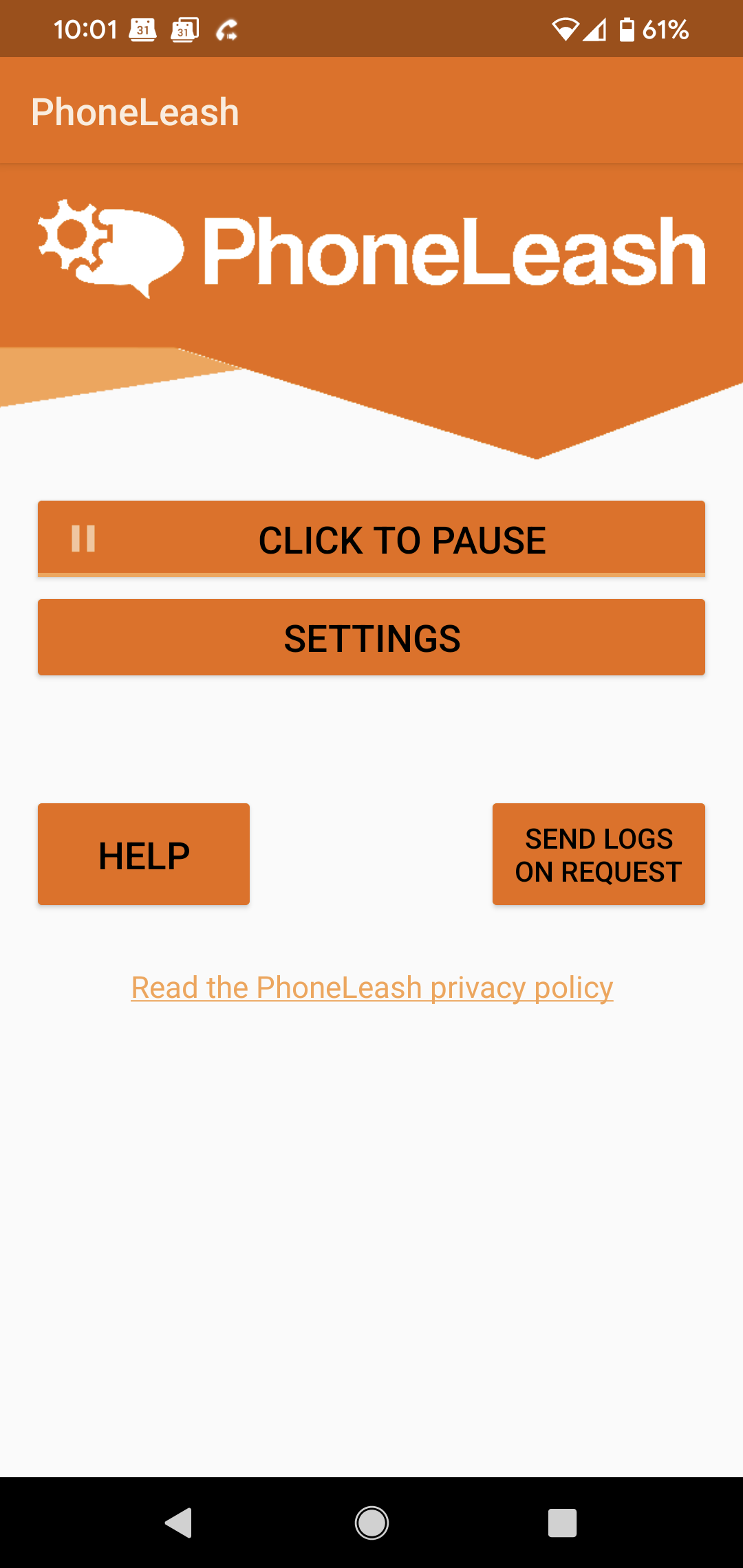 | 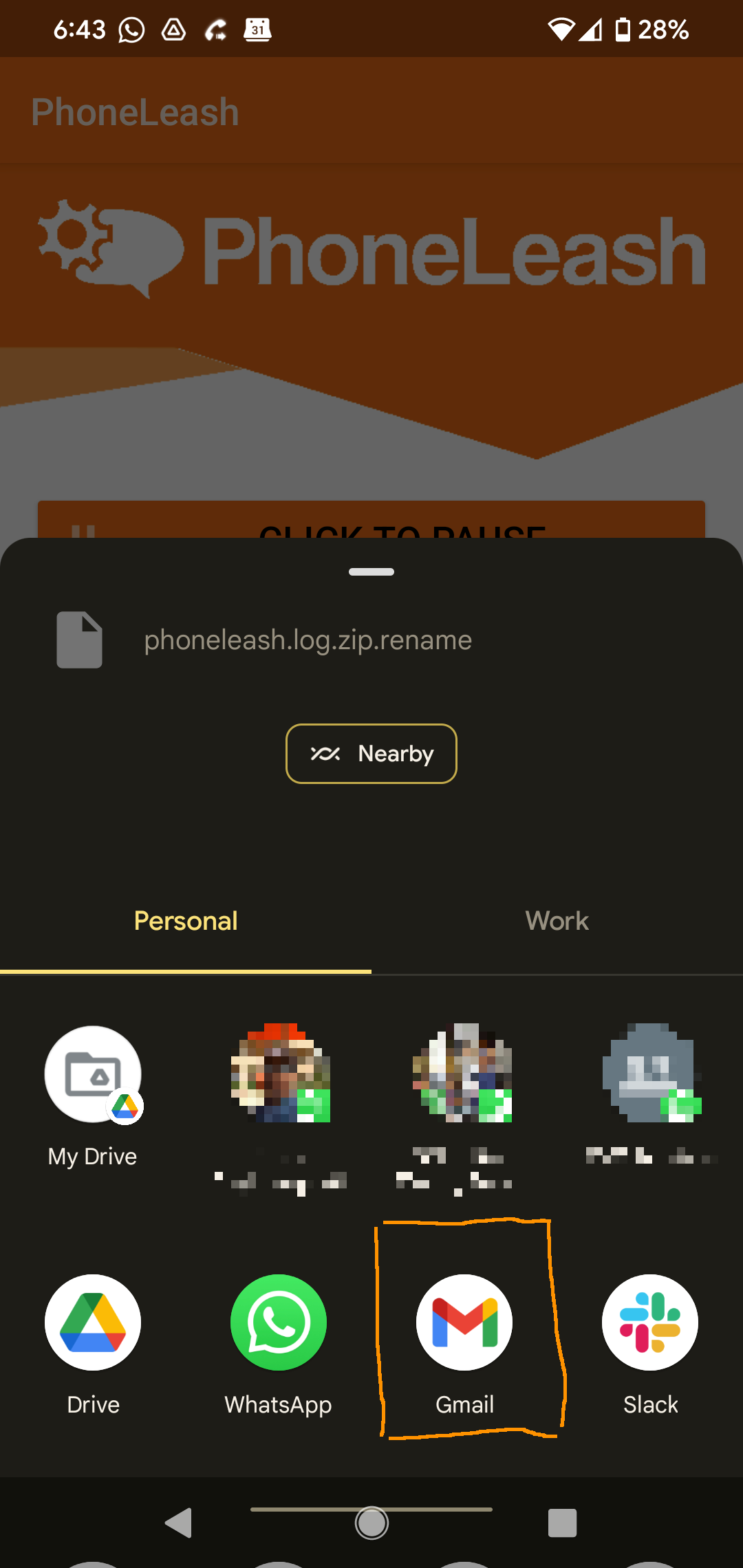 | 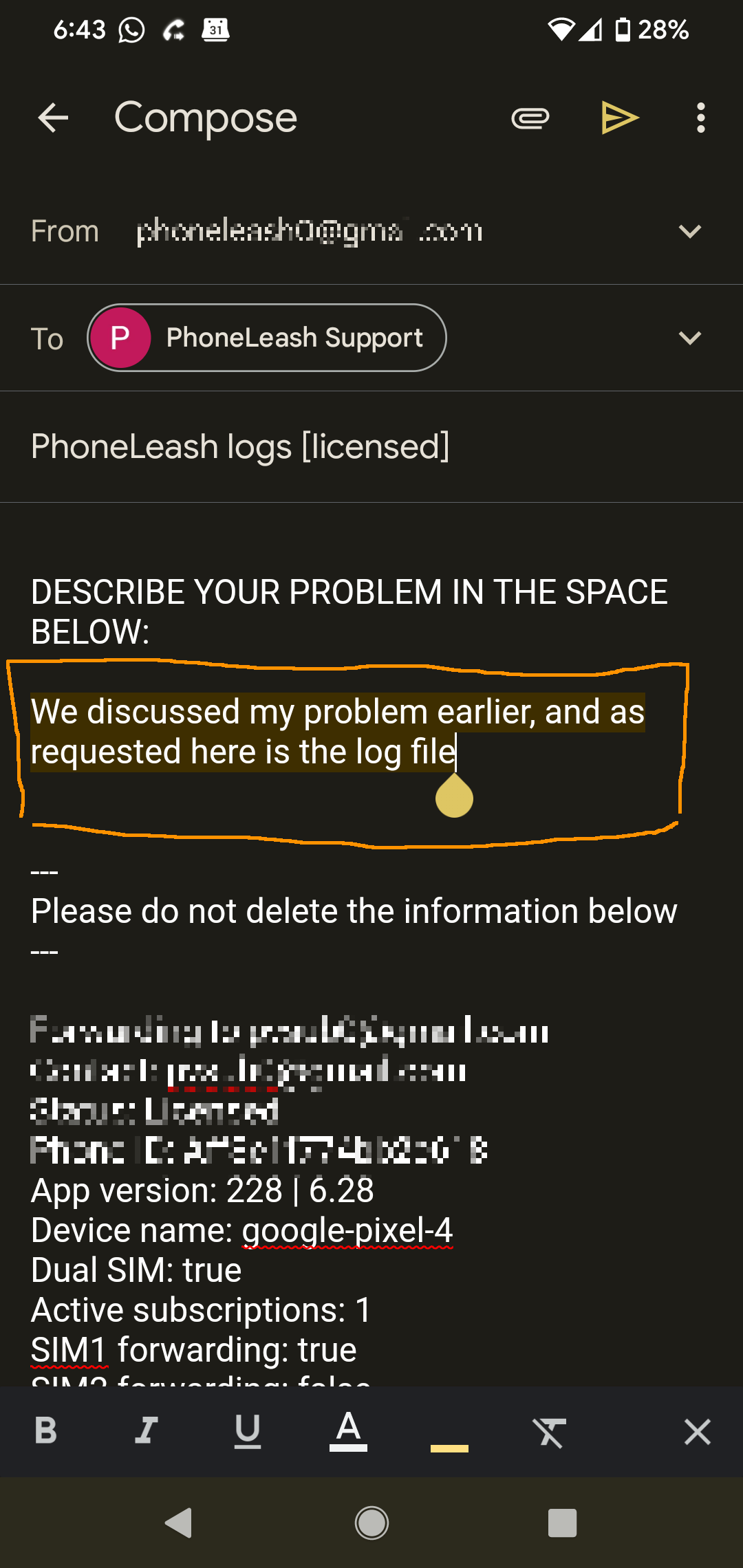 |