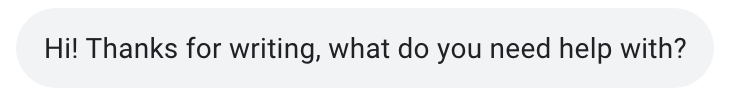Automatically removing signature block in replies
Your email client may be set up to automatically append your signature to your replies. When you reply to an incoming text, the signature gets appended to your reply. See the example below.
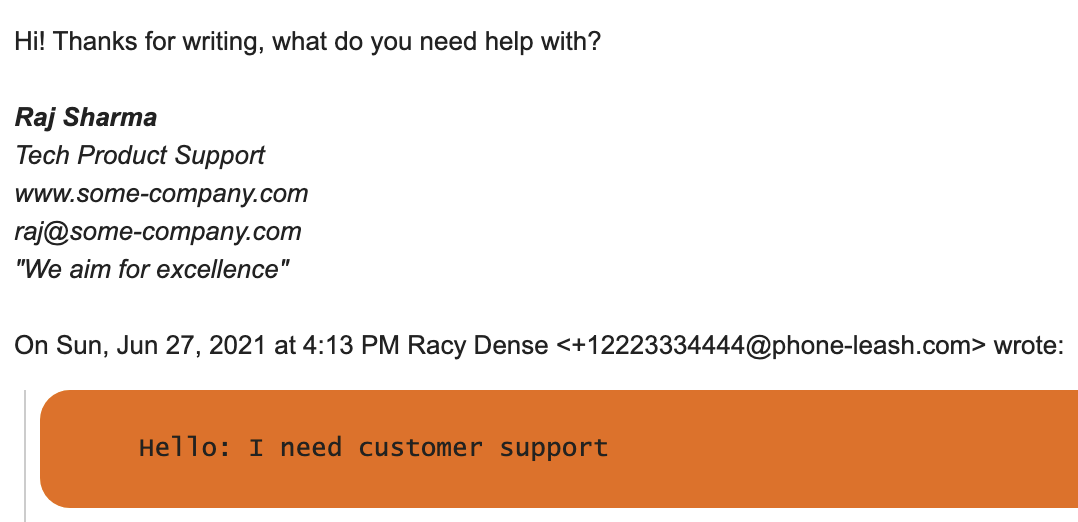
As a result the reply the sender sees looks messy and unprofessional.
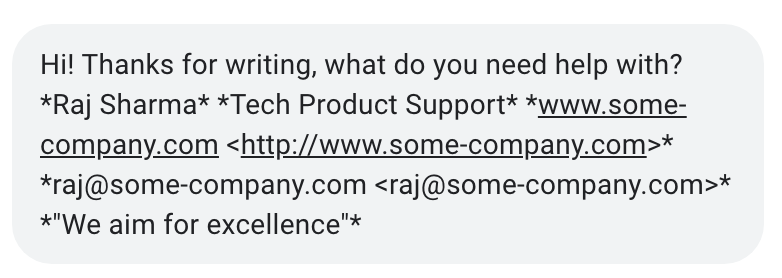
To avoid this, just updated your signature settings and add 3 dashes ("---") in a separate line at the start of the signature section. You can also use 2 dashes followed by 1 space ("-- ") (see see https://en.wikipedia.org/wiki/Signature_block)
Now your reply looks like this:
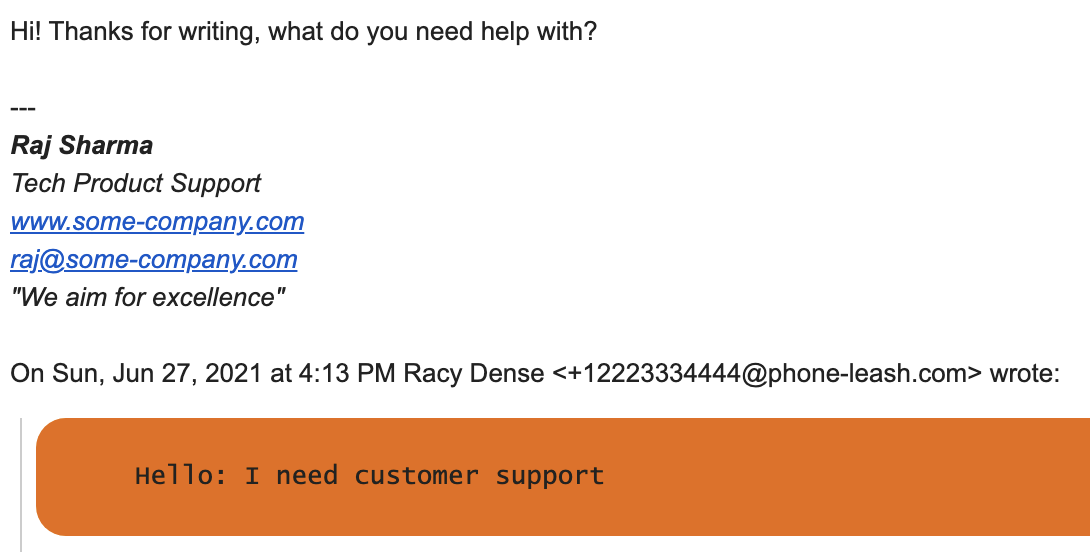
And the sender sees a natural looking text reply!