Choose which incoming messages get forwarded
Just enter the keywords you want to filter incoming messages on, you can separate them by commas or spaces (but don't use both commas and spaces). Only messages containing at least one of these words will be forwarded. Capital or small letters are treated the same.
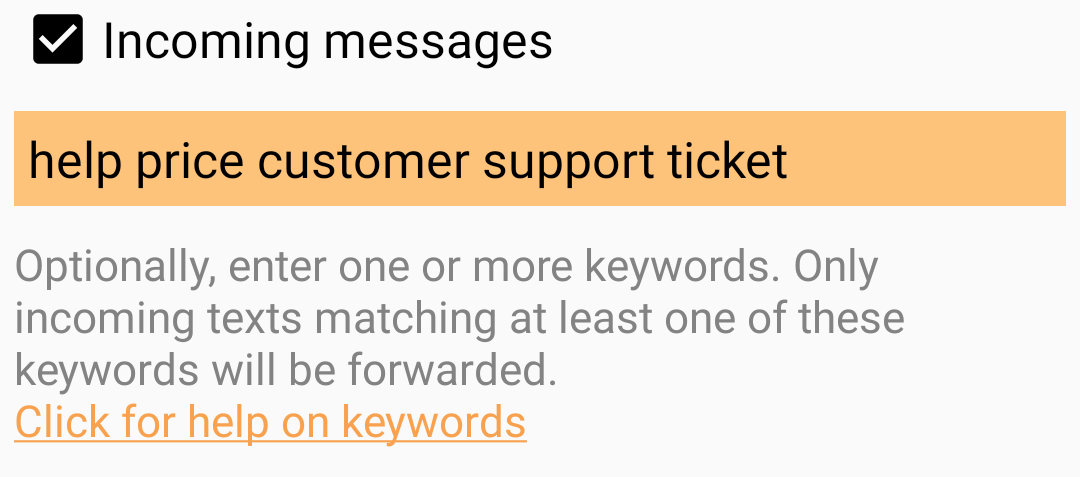
For example, with the keywords as shown above
- if the incoming message is "I would like help with your product" it will be forwarded
- if the incoming message is "Hello how are you", it will NOT be forwarded
- if the incoming message is "What is the status of my tickets", it will be forwarded
Do not enter phone numbers, this feature does not filter based on the phone number of the incoming message.