Forwarding to an email address (recommended)
YOU INSTALL PHONELEASH ON THE PHONE WHOSE MESSAGES YOU WANTED FORWARDED ELSEWHERE.
Download PhoneLeash from the Play Store, or from www.phone-leash.com
Accept all the permissions requests -- they're are all required for PhoneLeash to work
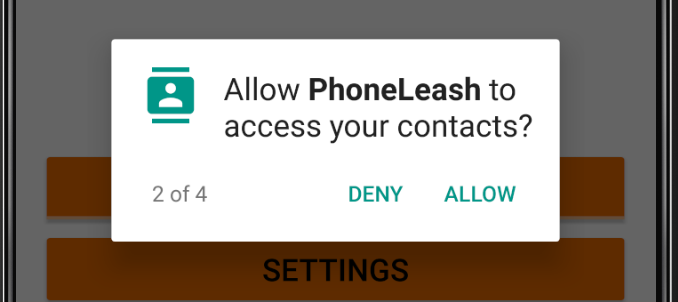
Enter the email address you want to forward incoming texts to. PhoneLeash works really well with Gmail.
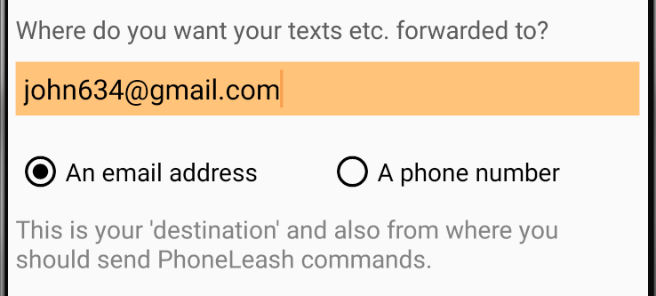
Select your usage type. Pricing for individual and business use is different.
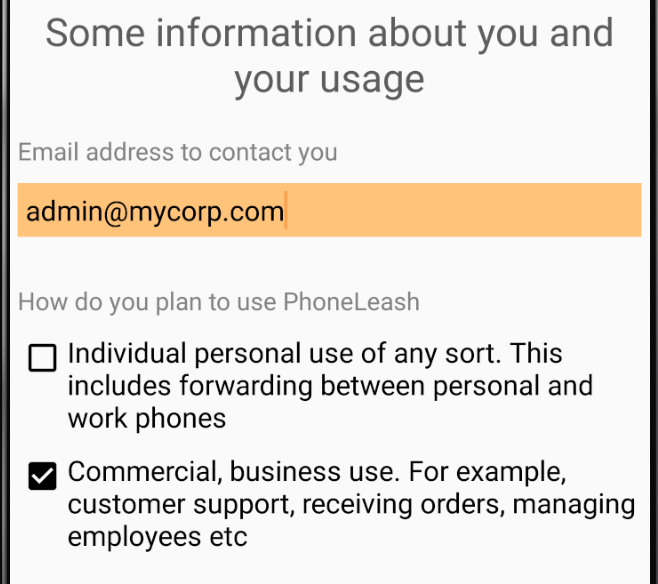
The first time, leave everything at defaults. You can come back later to turn on other options.
If everything goes right, you should see a message pop-up briefly saying "PhoneLeash TRIAL [or LICENSED] version is registered".
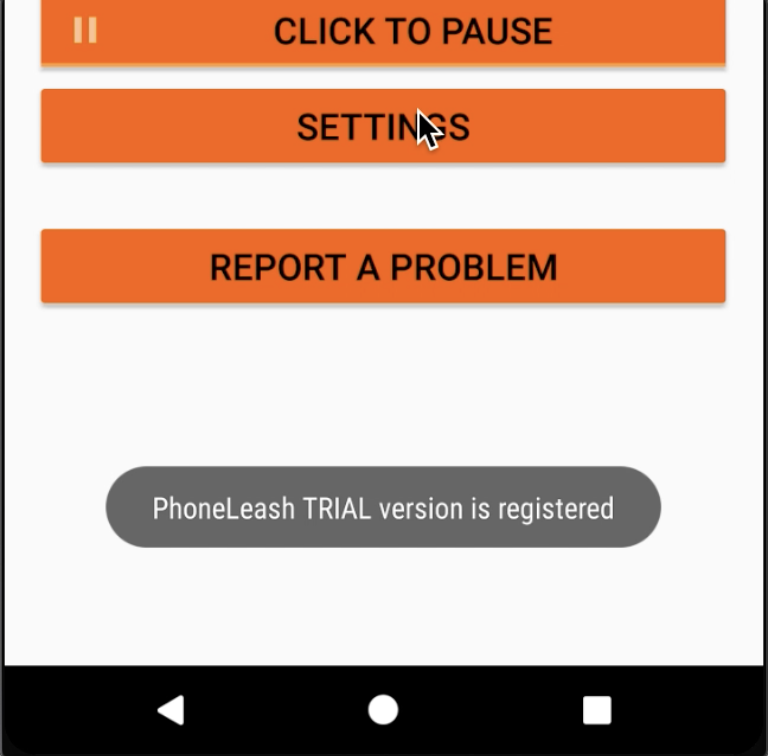
When testing, don't text yourself, use another phone. You should see the text forwarded to your email inbox within a few seconds!
If you don't see the forwarded message in your inbox:
- Check your spam folder. If you see the message there, please mark it as Not Spam
- Try switching between WiFi and 4G (or vice versa). Some data providers might be blocking traffic
- If you have any firewall or anti-virus apps, turn those off and test again